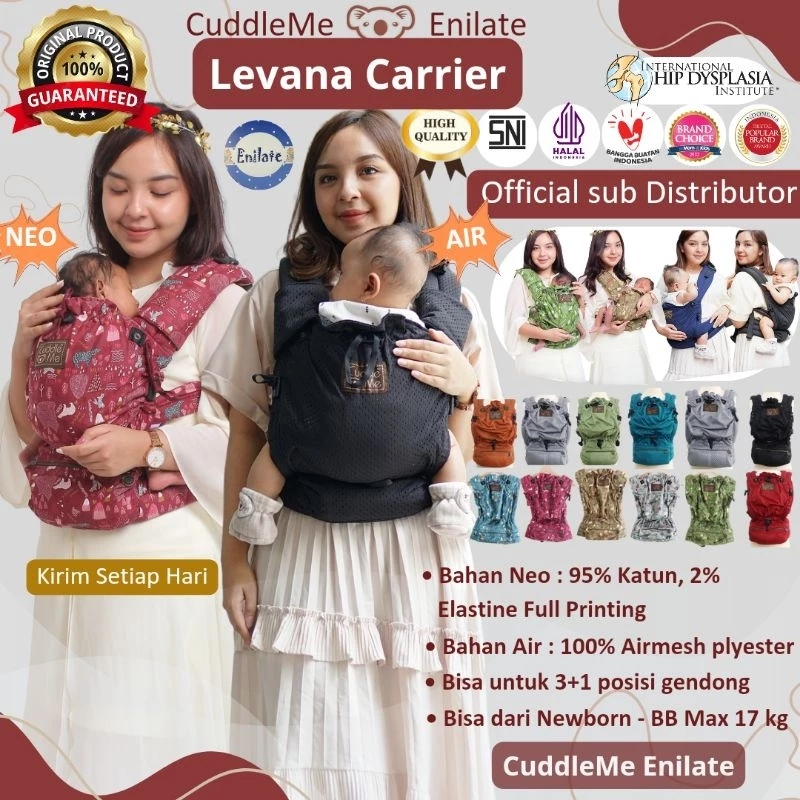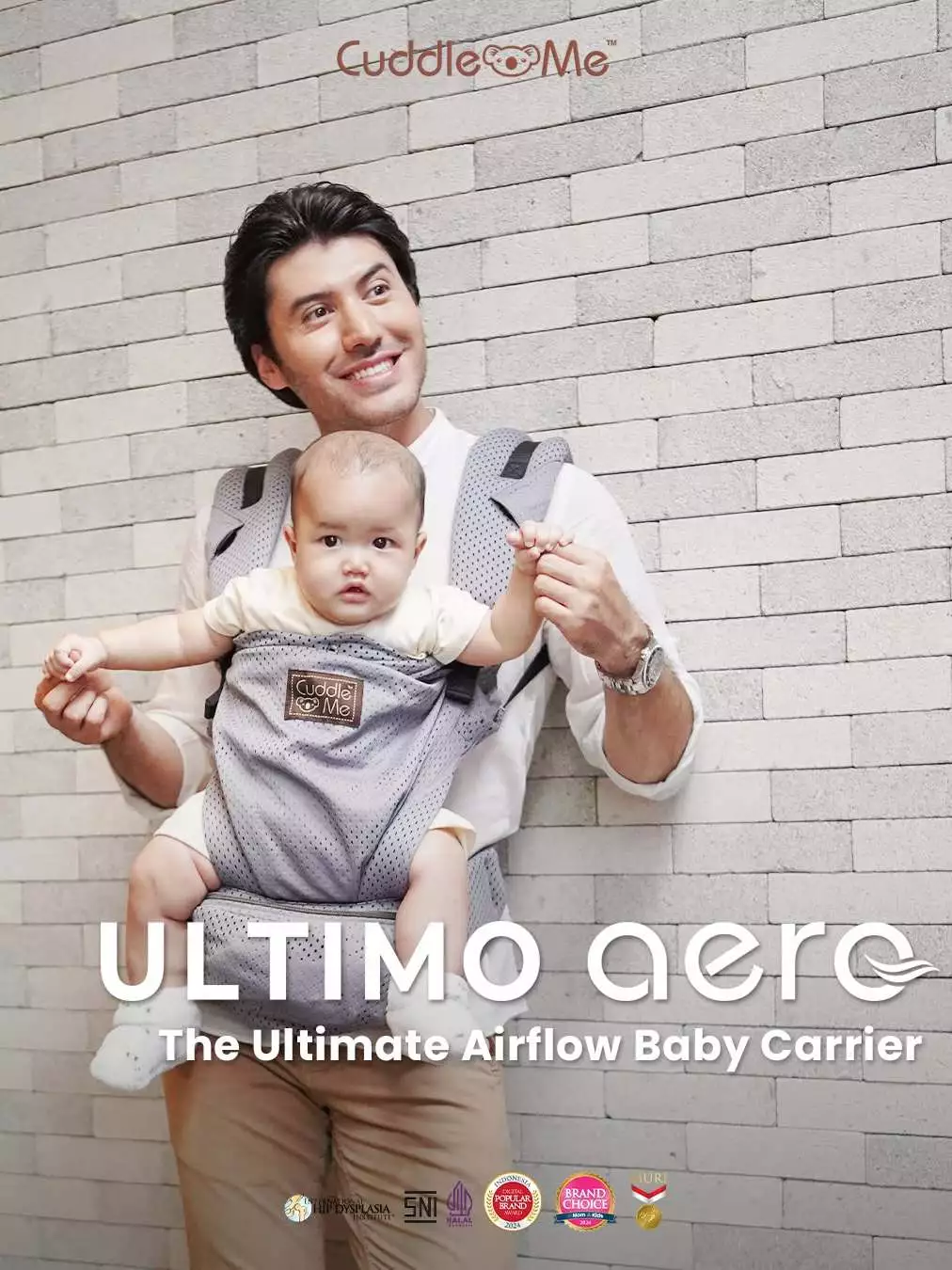Ini dia inovasi terbaru, coba klik goosh (google shell). Tipe search engine yang memafaatkan tampilan inovatif berupa shell.
Goosh goosh.org 0.4.4-beta #1 Tue, 03 Jun 08 22:59:00 UTC Google/Ajax
Welcome to goosh.org - the unofficial google shell.
This google-interface behaves similar to a unix-shell.
You type commands and the results are shown on this page.
goosh is written by Stefan Grothkopp <grothkopp@gmail.com>
it is NOT an official google product!
Your language has been set to: en (use lang to change it)
Enter help or h for a list of commands.
- Enter green commands without parameters to change default mode.
- Anything that's not a command will search in current default mode.
- Aliases will expand to commands. Numbers will expand to corresponding search results.
- Use cursor up and down for command history.
- Enter keyword and hit the tab-key for tab-completion.
Welcome to goosh.org - the unofficial google shell.
This google-interface behaves similar to a unix-shell.
You type commands and the results are shown on this page.
goosh is written by Stefan Grothkopp <grothkopp@gmail.com>
it is NOT an official google product!
Your language has been set to: en (use lang to change it)
Enter help or h for a list of commands.
guest@goosh.org:/web> help
help
| command | aliases | parameters | function |
| web | (search,s,w) | [keywords] | google web search |
| lucky | (l) | [keywords] | go directly to first result |
| images | (image,i) | [keywords] | google image search |
| wiki | (wikipedia) | [keywords] | wikipedia search |
| clear | (c) | clear the screen | |
| help | (man,h,?) | [command] | displays help text |
| news | (n) | [keywords] | google news search |
| blogs | (blog,b) | [keywords] | google blog search |
| feeds | (feed,f) | [keywords] | google feed search |
| open | (o) | open url in new window | |
| go | (g) | open url | |
| more | (m) | get more results | |
| in | (site) | search in a specific website | |
| load | load an extension | ||
| video | (videos,v) | [keywords] | google video search |
| read | (rss,r) | read feed of url | |
| place | (places,map,p) | [address] | google maps search |
| lang | change language | ||
| addengine | add goosh to firefox search box | ||
| translate | (trans,t) | [lang1] [lang2] | google translation |
| ls | [command] | lists commands | |
| cd | change mode |
- Anything that's not a command will search in current default mode.
- Aliases will expand to commands. Numbers will expand to corresponding search results.
- Use cursor up and down for command history.
- Enter keyword and hit the tab-key for tab-completion.
guest@goosh.org:/web> images
guest@goosh.org:/images> cd news
guest@goosh.org:/news> wiki
guest@goosh.org:/wiki>
Mencarinya pun sangat unik, kalau pengguna produk Microsoft yang terbiasa dengan Command Prompt, kalau pengguna Linux terbiasa dengan Shell. Maka terciptalah goosh. Keterangan lebih lanjut ketik help lalu akan tampil berupa command atau perintah untuk mencari.
Misalnya untuk mencari file gambar bentuk "images biffy clyro". Bisa juga ketik images terlebih dahulu maka lalu cari kata kunci untuk mencari file images/gambar.
Metode pencarian terunik yang pernah gw lakukan.