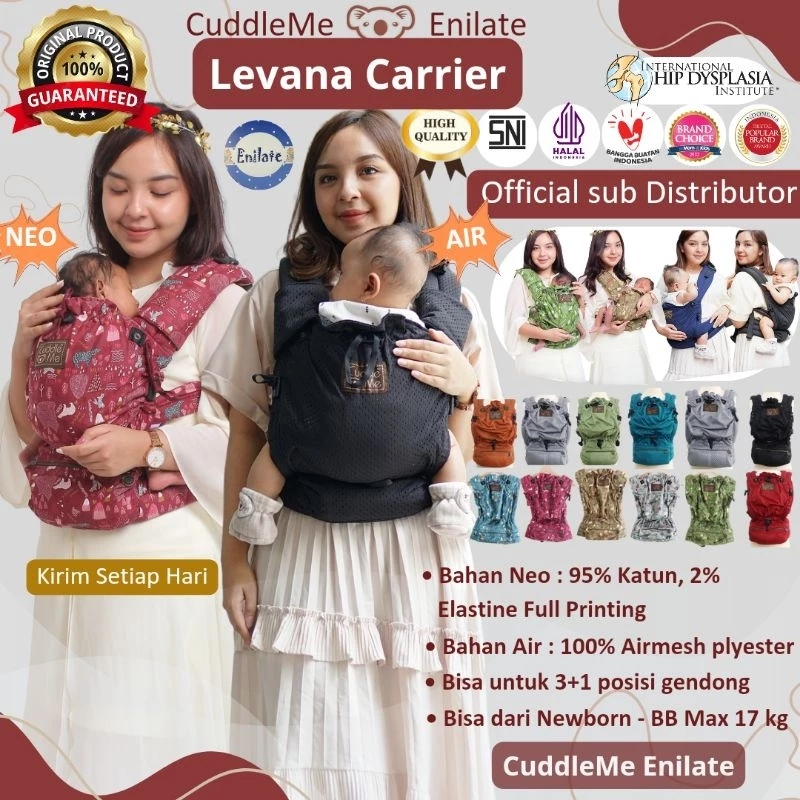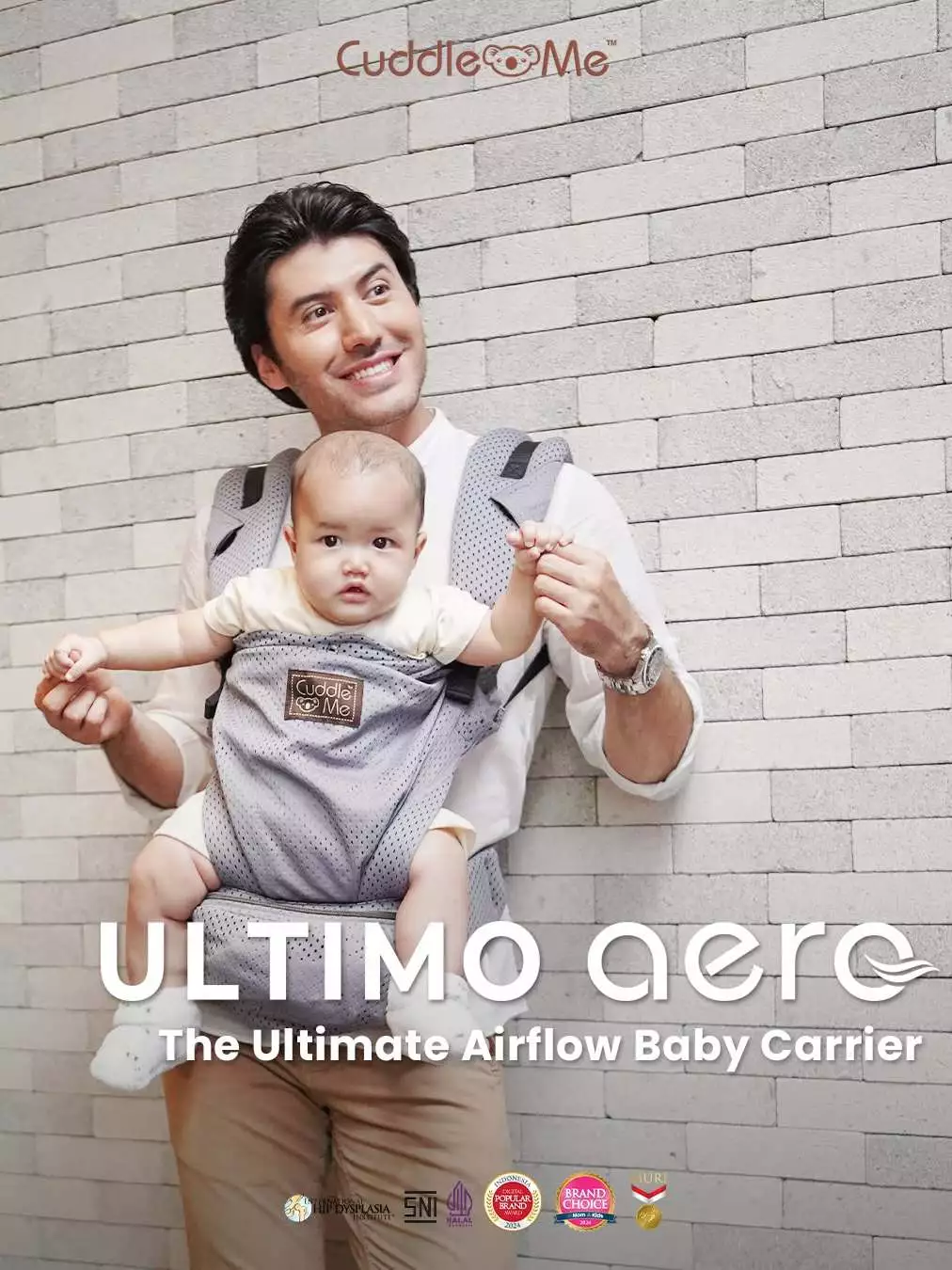I get an easy way to add nodes in the Network Node Manager. This trick is good enough because it only once, with a note on the need to add a node same subnet.
- Open your editor mode like notepad, wordpad, notepad++ (some your editor favourite can be use) but my advice use notepad is enough.
- Put your node in file C:\WINDOWS\system32\drivers\etc\host open with your favorite editor.
- Like put in host file the format like this:
Example:
140.179.240.200 Backup of Server
Save your file name node.txt in path d:\ - Open in command prompt and use this syntax:
loadhosts -v -m
Example:
loadhosts -v -m 255.255.0.0 d:\node.txt
Thats my tutorial for loadhosts in Network Node Manager. Hope this tutorial is useful.